Spring/Spring 블로그만들기
[Springboot] 나만의 블로그 만들기 - 1. 환경세팅
개발자하소서
2022. 3. 7. 16:13
728x90
반응형
SMALL
📌 MYSQL 설치하기
https://dev.mysql.com/downloads/mysql/
MySQL :: Download MySQL Community Server
Select Operating System: Select Operating System… Microsoft Windows Ubuntu Linux Debian Linux SUSE Linux Enterprise Server Red Hat Enterprise Linux / Oracle Linux Fedora Linux - Generic Oracle Solaris macOS Source Code Select OS Version: All Windows (x86
dev.mysql.com
- 비밀번호 : cos1234
📌 쿠키런 폰트 설치하기
📌 인텔리 J - 키맵 세팅(STS에서 인텔리J에서 쓰는 단축키 사용하기)
1. help - Eclipse Marketplace
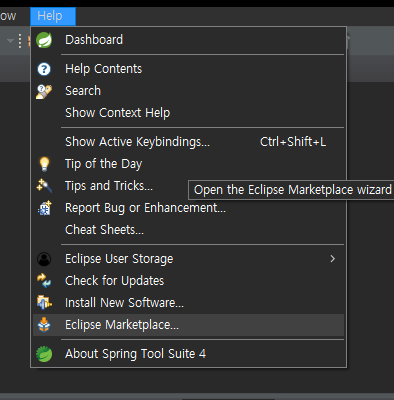
2. intellij라고 검색 한뒤 설치

3. window - preference -key 검색 - keys

4. scheme = > intellij로 변경후 apply

📌 폰트 세팅 (쿠키런 쓰는 이유 = 한글 가독성 좋음)
1. window -preference - font검색 - colors and fonts

2. cookierun - 16크기 (@붙어있는거 쓰지말자= 한글 이상하게 나옴)
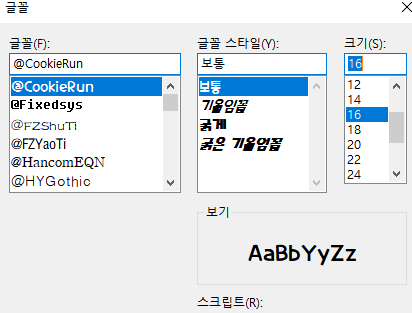
📌 실행 TEST (이제부터 RUN은 shift + f10 클릭하기!)
// ==실행시==
// 이클립스 = ctrl + f11
// keyMap = 인텔리J = shift + f10
public class HelloWorld {
// 스프링부트 연습을 위한 첫번째 테스트
public static void main(String[] args) {
System.out.println("헬로우월드");
System.out.println("헬로우월드");
System.out.println("헬로우월드");
System.out.println("헬로우월드");
System.out.println("헬로우월드");
}
}

728x90
반응형
LIST